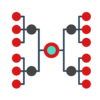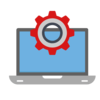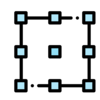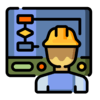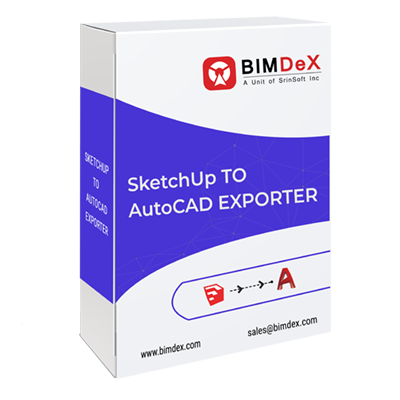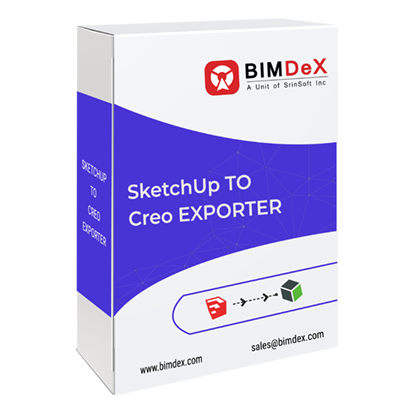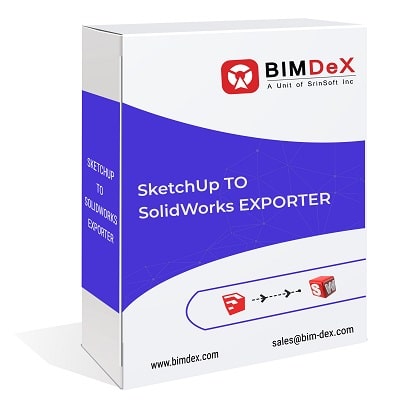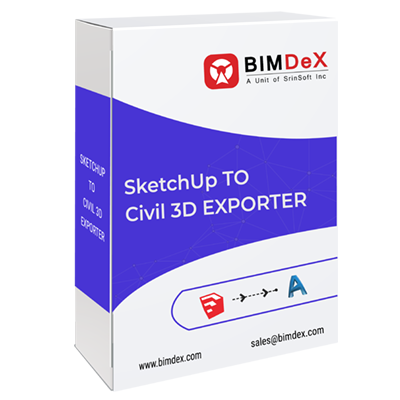At a Glance
How SketchUp models Imported in Rhino?
The Multi-CAD collaboration is facing multiple challenges. we commit a solution that’s BIMDeX data exchange installer with Clear intuitive UI.
How It Works
SketchUp to Rhino Workflow
SketchUp
SKP file Format
Export the SketchUp Model to BXF file using the BXF Exporter for SketchUp
BIMDeX
BXF file Format
BXF file would carry all the design data information of the model.
Rhino
3DM file Format
Import the BXF file in Rhino using the BIMDeX Importer to obtain native Rhino blocks
How Is It Different?
SketchUp to Rhino Conversion Features
Expose SketchUp platform into a Rhino environment with easy transfer of SketchUp model to Rhino, other BIM and mechanical software. Control and safe data transfer.
Convert All SketchUp Geometry
Convert all your SketchUp Components to native Rhino Blocks or Nested Blocks (.3dm). Supports all types of Sketchup geometry
Layer or Scene Specific Export
Export based on your desired layer or scene selection and group the geometry based on Layer name or Object type
Geometry Selection and Customization
Export models based on Component name selection or Group name selection and Include or Exclude Unnamed components, Unnamed Groups and Orphan geometries.
Better Geometry and Metadata
Smoothen the edges for meshes and obtain non-triangulated solid geometry. Instantiate the blocks and maintain the hierarchy inside Rhino.
Parameters and Materials
Export models with parameter and material information (RGB colors) and maintain the same in Rhino.
Easy Operation
Make use of various features to simplify your models with the user-friendly interface combined with easy operation to assist novice and experienced designers alike.
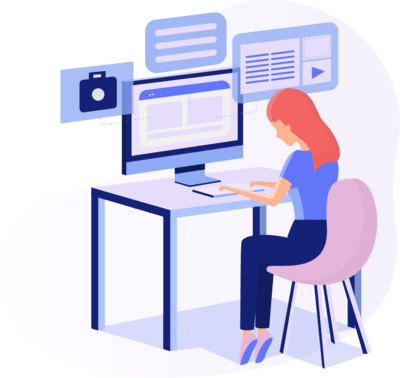
Try our CAD Translation Service for short-term needs!
Looking for a solution to convert your models for a short-term or not having the required software to proceed with the conversion? Try BIMDeX CAD Translation Service for seamlessly getting your models converted as a service.
Learn More
Choose Your subscription plan
Whether you are a company of 10 or 10,000 employees,
our specially designed packages give you the right tools to reach your
goals.
Talk to our BIMDeX team to know the pricing for Network & Enterprise
Licenses.
Request Quote