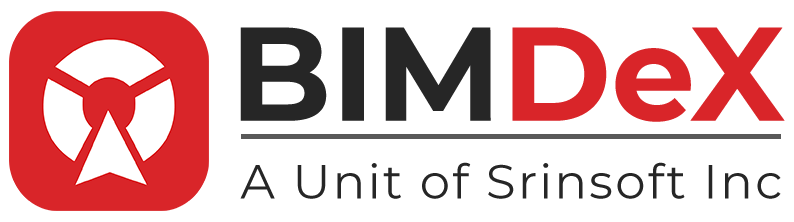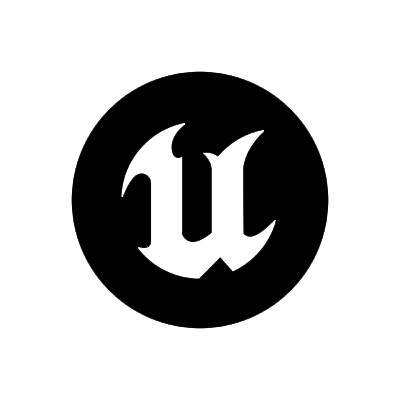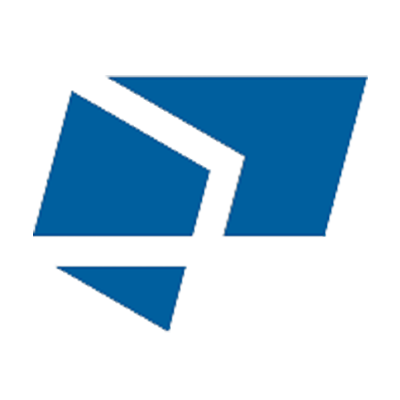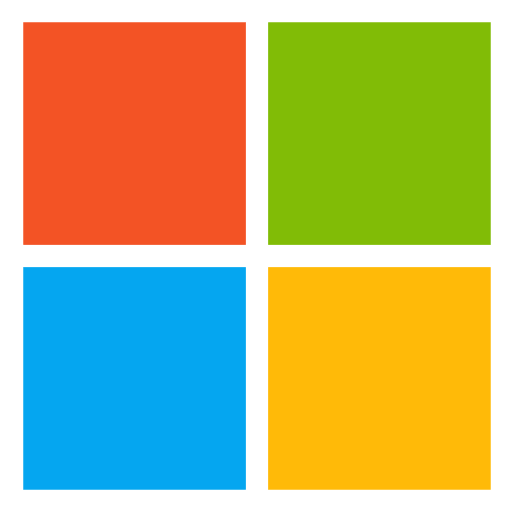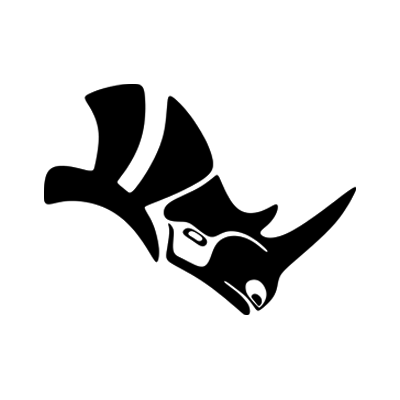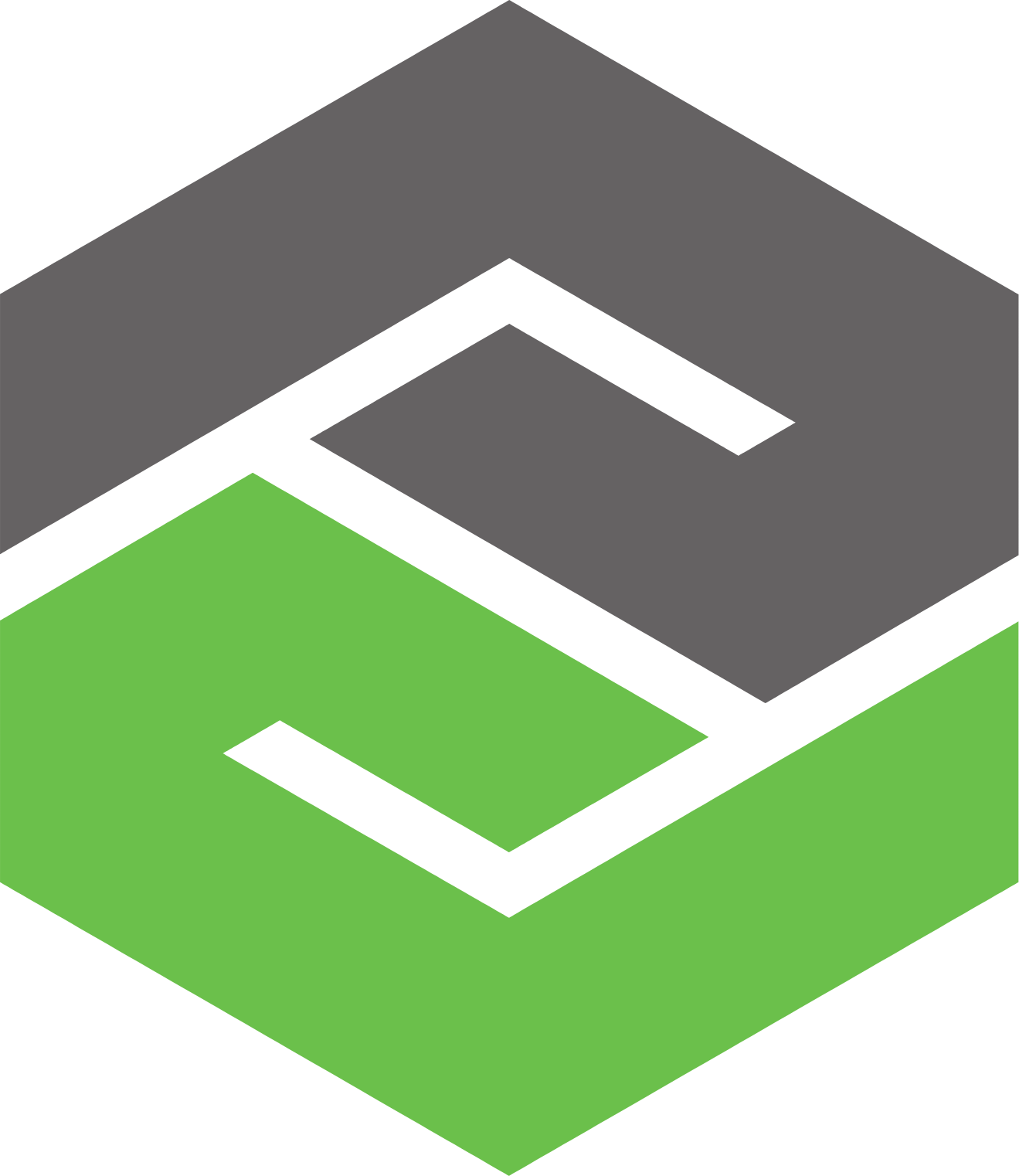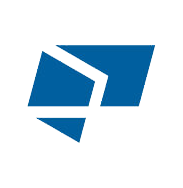Computer-Aided Design software solutions are the primary source of design development for the engineering, design and construction industries. The software gives the options for the users to create, customize, and develop ideal designs with accurate intent and comprehensive information. CAD file conversion extends the opportunities for the industry and allows users from different software to convert their file to other format and build extensive collaboration.
That said, converting CAD files into other format can involve certain limitations like missing out on metadata information, geometry and it is inevitable to ensure that data accuracy, integrity and quality are maintained while converting the CAD files. Let us dive into the best practices of converting CAD files that preserve the data and file integrity.
CAD File Conversion – A Glimpse
Converting the CAD files from one format to another is comprehensively referred to CAD file conversion. This process involves the conversion of the CAD files with their integral data and parameters. CAD applications such as AutoCAD, SolidWorks, Inventor and many others have their own file formats, converting those file formats into other and allowing the receiver to work on the design files, edit and customize is the principle behind CAD file conversion. This process heavily boosts collaboration among the applications and the users and increases software compatibility.
Primary Challenges in CAD File Conversion
We know that each CAD software is distinct from each other and has its own file formats, for example AutoCAD has its own proprietary file format DWG and in contrast SolidWorks has SLDASM and SLDPRT. When these applications are projected for file conversion, the chances of the files going with all the inclusive information is very low. To acquire an ideal CAD file conversion mechanism, interoperability is inevitable and there are vital challenges in the way to have such interoperable file conversion. Here are certain potential challenges:
🚩 Parametric Data Loss
There are chances of losing parametric information while converting it from one software to another that does not support parametric data. This leads to missing out on design intent and the design goes static to the other software. Eventually the users cannot acquire the access to edit the design, instead they have to start it from scratch.
🚩 Compromise in Geometry
We know each CAD software is unique, and its way of interpreting information also varies and that is same with geometry as well. When this software exchanges the CAD files there are chances of the geometry going distorted. Sometimes the surfaces can be created as meshes in the other software, changing the whole dimension. Such inaccuracies with shapes, surface and solids can change the whole perspective of the design.
🚩 Loss in Metadata and Design Intent
Preserving the metadata and design intent during model conversion maintains the originality of the design and this becomes a challenge when two incompatible CAD software solution-based designs are exchanged. The properties such as material properties, layer information and other design context has to be converted to other software. This leads to deviating from the critical information of the design.
🚩 File Formats and Incompatibility
As said earlier each software has its own proprietary file formats and when they are engaged in model conversion it creates incompatible issues and can lead to file corruption. This leads to improper design information.
Explore: What Is CAD Data Exchange?
Best Practices for CAD File Conversion
Having said about the common challenges in acquiring the perfect CAD file conversion, here we can analyze and understand the best practices for ideal CAD file conversion.
✅ Choose the Open Neutral File Format
It is important to understand the purpose of the file conversion and choose the file format that can be used for the process. While converting the 3D models the users can use the STEP file format and when converting the 2D models they can use the DWG format. But in most cases, it is better to use the neutral file format as they are not proprietary to any CAD application. IFC file formats are one among the list that can be used for CAD file conversion.
✅ Use the Best Compatible File Conversion Tool
Using file conversion software or tools can be one ideal option to obtain credible CAD file conversion. The tool has to be reliable, eminent, enhance accuracy and efficient to offer ideal CAD file conversion.
✅ Maintain Design Intent and Parametric Information
Another important factor to consider for the best CAD file conversion is maintaining the design intent, integrity and parametric information. Without transferring the parametric information, the users will not be able to edit or customize the model after conversion. That said, it is preferable to use the file formats that take the model as parametric which includes STEP and IGES. Using other formats can take the designs as mesh and deviate the parametric information.
✅ Preserve Metadata and Annotations
Each design has its own properties and metadata and when converting it to other CAD software it is important to maintain them through the conversion process. Model annotations and metadata can be useful when the design reaches the recipient software and can be used in various purposes and streams.
Effective Software Solutions for CAD File Conversion
To fulfil the CAD file conversion requirements and to avoid the limitations that come between, it is preferable to use the file conversion software solutions. The software solutions boost interoperability and compatibility between file formats to build a better file conversion with the comprehensive design data.
The solutions will have a neutral file format which is an advantage for the designers who want to exchange their design to other vital platforms. Moreover, certain transfer solutions take the model as parametric, promoting the edit access after design translation and avoiding the misconceptions of taking surfaces as mesh models.
One such solution with impeccable features for ideal CAD file conversion is BIMDeX. This significant solution promises for a credible file conversion of CAD files with respective CAD software applications with all the information.
Though we said eminence is with neutral file format, BIMDeX has the proprietary file format called the ‘BXF’ which can convert the model with all the inclusive information without affecting the interoperability. For example, if a user wants to convert the SolidWorks model to AutoCAD, BIMDeX translates the .sldasm and .sldprts to .dwg as a BXF file format with all the metadata, geometry, coordinates and more with promised accuracy.
With BIMDeX, the user gets a customizable model conversion where they can modify various factors before converting, that includes simplification, categorization, and more aspects of best CAD file conversion.
Conclusion
Since CAD file conversion is an essential aspect for the engineering, designing and construction industries, following ideal practices can propel better fortunes for the verticals despite the size. As we discussed the common challenges in conversion and covered the best practices to avoid the limitations and acquire ideal file conversion, choose the best desired way to enhance the file conversion. If the decision is to recruit a tool for conversion, get in touch with BIMDeX for the top-class CAD file conversion.